The latest version of the Teach on Mars application is here, and it’s going to rock your learning world! Titan is its name, and behind a brand new learner interface it’s loaded with new features and innovations.
This is way more than a simple learning app – what you have here is the opportunity for every learner to create his or her very own personal learning environment. All available on mobile and on the web app.
A brand new interface for the application
The ergonomics of the app have been completely redesigned, so you can zap between the zones of your learning universe at warp speed with the simple tap of a button.
As before, the Wall is where you find all your news: recently added content, challenges you have received, lost or won, new features in your application, videos, learning suggestions and so on. You can like or share publications. And if you don’t have time to read an article or watch a video, you can save them to snack on later.
The Learning Zone is where you are never more than a tap away from content you have already started and indeed from all the courses available on the app (in which you can integrate the hundreds of courses offered through our marketplace). Inside your courses, you’ll find the content and features you’re already familiar with, but with a brand new look, and some hidden innovations here and there!
A new Search screen lets you find exactly the content or resource you need whenever you need it. Search all the training programmes in your catalog as well as the articles published on the Wall in a few clicks and a few seconds.
The Profile is your personal learner space, where you can check how much time you spent on training, how many courses you have completed, your total number of points, the badges you have won, and so on. It’s also where you go to set up or change your preferences (alert times, preferred language for the app…), and don’t forget to place your avatar so you’re identified better in the rankings!
Finally, the Add-Ons screen is your doorway to the rest of your learning ecosystem. This is where just about any tool the company wants to make available can be slotted in – discussion forums, social media apps, mini-websites, as well as more specialised proprietary tools and plug-ins like chatbots, product catalogs, comparison tools or productivity apps.
Articles – on-point snackable content delivered direct
Articles are a brand new type of communication published straight to the Wall. They combine text, visual assets, videos, web links and other media offering rich and instantly relevant resources. Learners can read straight away with a single tap, or bookmark the article quickly and easily for snacking on later.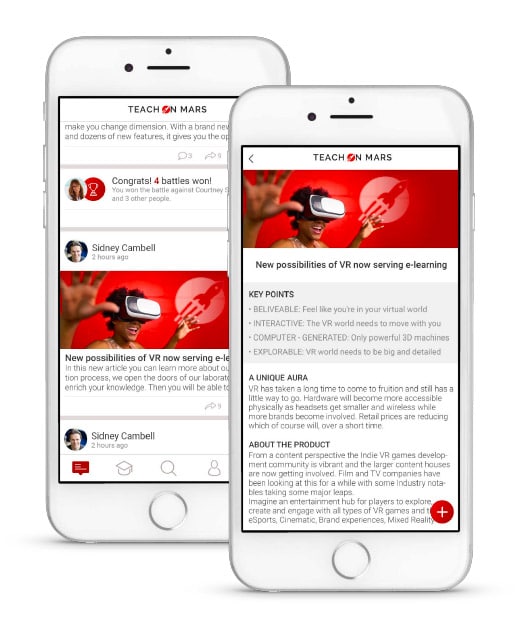
Social learning – united learners are even stronger
Every individual training programme now has its own discussion forum on which learners can exchange ideas, comment on content, ask questions, share experience, pool best practices, post stuff (like documents, web links, images or videos) or just kick back and chat. From the Add-Ons page, dedicated discussion forums can also be configured for specific participant groups. 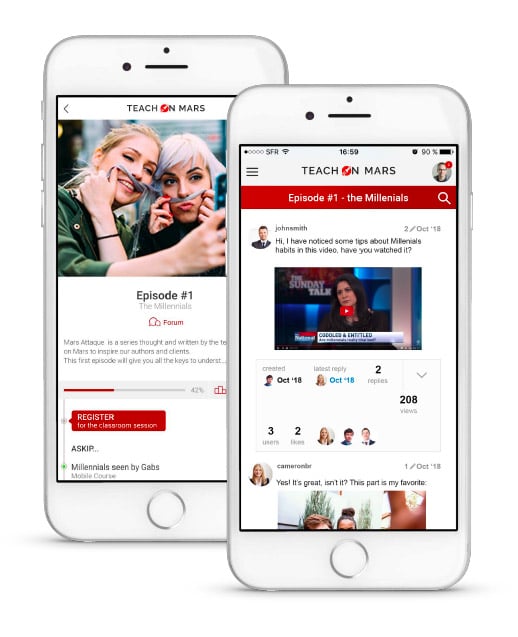
Deeplinking – instant access to app content
With Deeplinking, learners will never be more than a click away from any training programme or communication in the app. Wherever they are, a simple tap on a link in a notification, an email or a message in an external app will take them straight to exactly where they need to be. Learning can therefore become embedded even deeper in the flow of the connected, mobile lifestyle of learner populations through the apps and media they love. More traction, more engagement and more fun.

Life just got easier for the trainer
Many new features have been added to the Mission Center to make life easier for trainers and increase their productivity: Multilingual Web Authoring tool, visual editor for drafting your communication Articles, on-the-fly image resizing and framing, and a brand-new communication management page.
Create brilliant articles in record time directly in the Mission Center with the all-new CMS (Content Management System) visual editor. Simply click to create your blocks, fine-tune their content using text, images, video, audio or web links and then drag and drop to your heart’s content until you get exactly the message and impact you’re looking for.
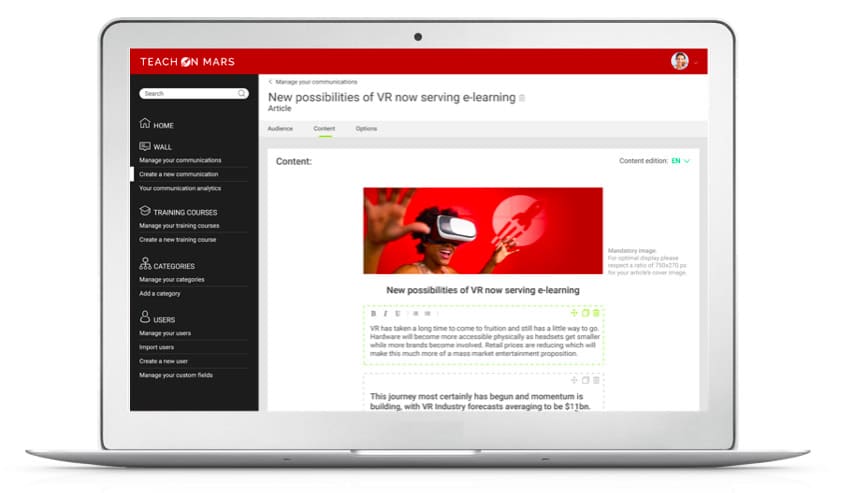
The communication management functionalities get a complete overhaul in Titan. There’s a Draft mode for saving communications that you’re not ready to send yet and a Duplicate Communication function to enable you to reuse your editorial input. There’s also simplified multilingual management making it easy for the learner to get communications in the language of his or her choice. Finally, you now get detailed analytics on article consultation so you can see which topics are really hot and which are not for your communities.
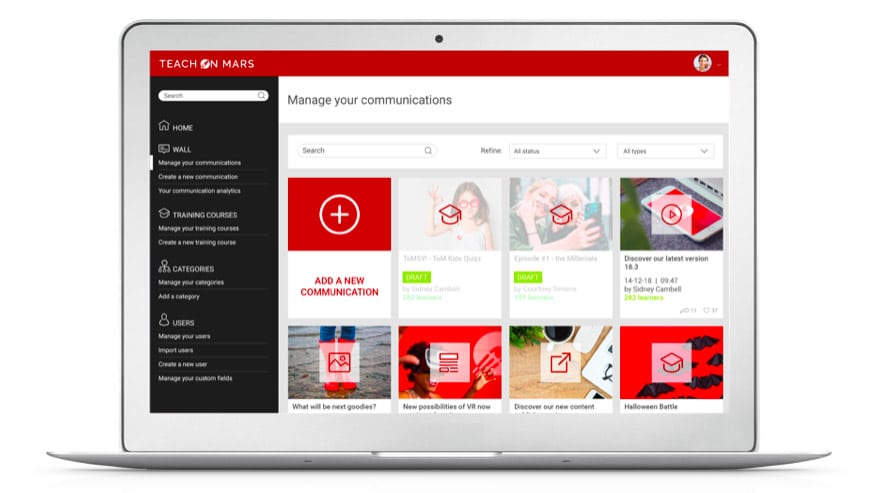
The new interface design means we’ve updated the image sizes. To accompany this change and make image handling easier and more intuitive all round the Mission Center now has a simple tool enabling you to resize and adjust the visuals you use for training programmes, categories and communications in real time. Saving you precious seconds, adding to the visual impact, and making your app look hotter than ever!
Multilingual web authoring tool
The multilingual web authoring tool allows you to create your own bespoke, mobile-first content directly in the Mission Center! Titan’s new mobile-native LCMS (Learning Content Management System) tool means you no longer need to use the Excel™ activity templates to create your course content. To ease the transition process, you’ll still be able to use Excel™ to create new content while you’re getting up to speed on the web authoring tool – because all your Excel™ templates will be automatically converted as if by magic! It will also make managing multiple languages and translation a breeze too.
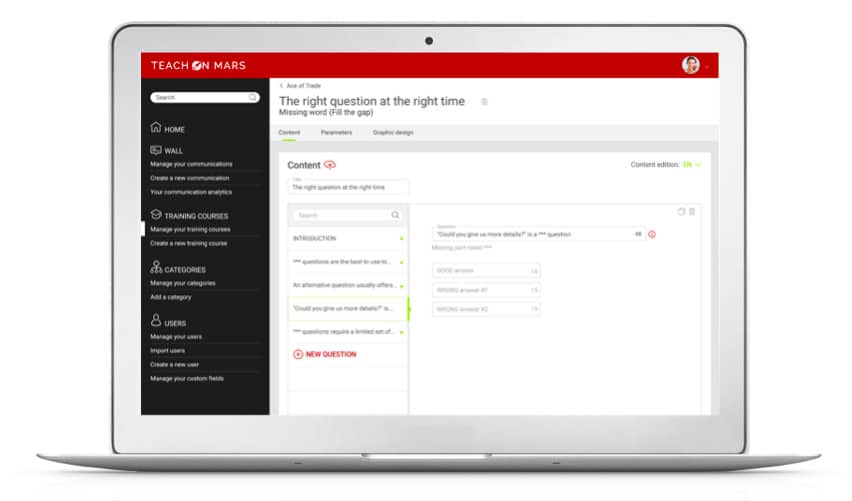
Certifications, off-the-shelf content and other new features
In addition to these flagship innovations, the new version of Teach on Mars includes many other enhancements introduced with Ganymede, such as 100% customisable certifications, the sharing of courses through licences or in demo version, detailed reports by individual question, integration of 360° video and VR into training programmes, Single Sign On (SSO) SAML for the Mission Center, etc.
Download Titan today
Time to blast off for your discovery of Titan! Still 100% cross-channel, mobile-first and fully open to integration with web activities, Teach on Mars is now more capable than ever when it comes to integrating any content from across your ecosystem.
You can find the full list of Teach on Mars features on our Help Center

Delphine accompagne depuis plus de 20 les organisations dans leurs grands projets de transformation. Après une première expérience de 7 ans dans le conseil sur des dispositifs d’accompagnement au changement (mise en place de nouveaux modèles d’organisation, accompagnement des collaborateurs dans le cadre de fusions, évolution de pratiques managériales/RH…), elle a intégré le groupe Crossknowledge en 2005 et déployé une offre de services novatrice pour assurer le succès des projets de digital learning dans les grands groupes. Elle a rejoint ensuite Teach on Mars en 2018, et en est le COO depuis 2021. Elle pilote actuellement le développement du portefeuille de clients existants ainsi que les activités de notoriété de la marque.






